Whether you’re a student jotting ideas in class, a professional taking meeting notes, or a creative brainstorming on paper, handwritten notes are everywhere. But paper gets lost, smudged, or forgotten — and it’s not searchable.
Enter OCR (Optical Character Recognition) — the easiest way to digitize handwritten notes into editable, organized digital text. No typing. No re-writing. Just scan, upload, and convert.
Here’s how to turn your handwriting into editable text — fast — using ImageToTextConverter.com.
Convert your notebook scribbles into clean, editable text in seconds
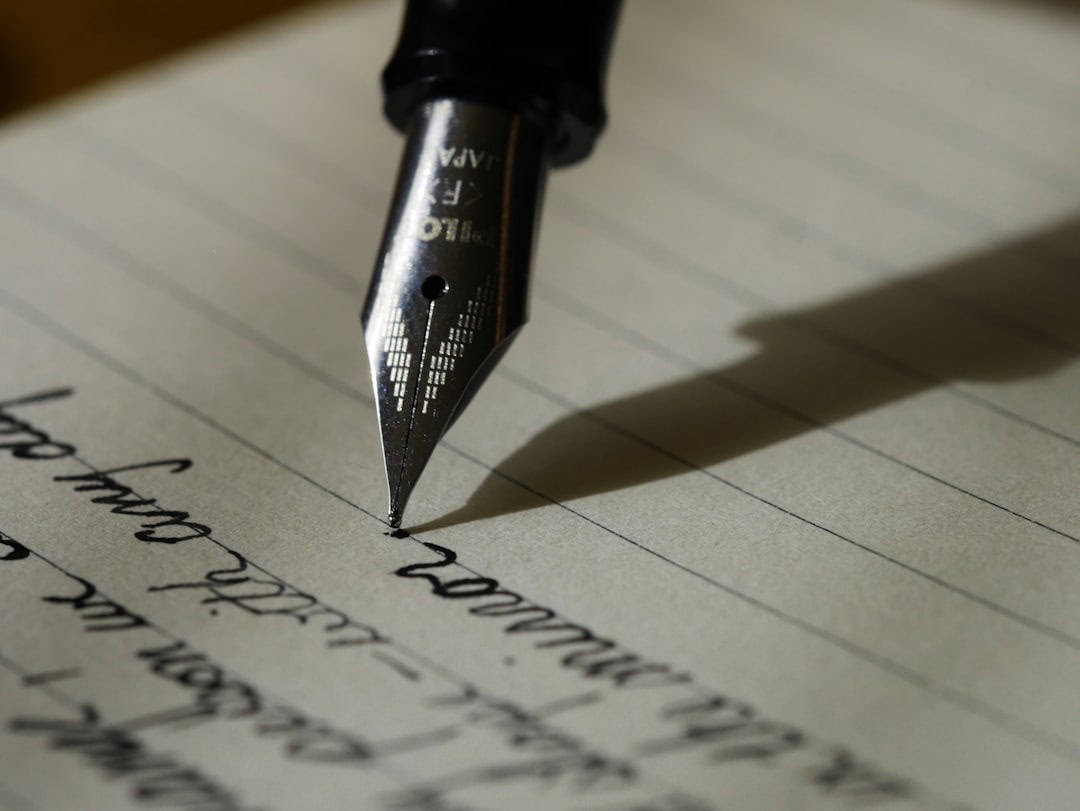
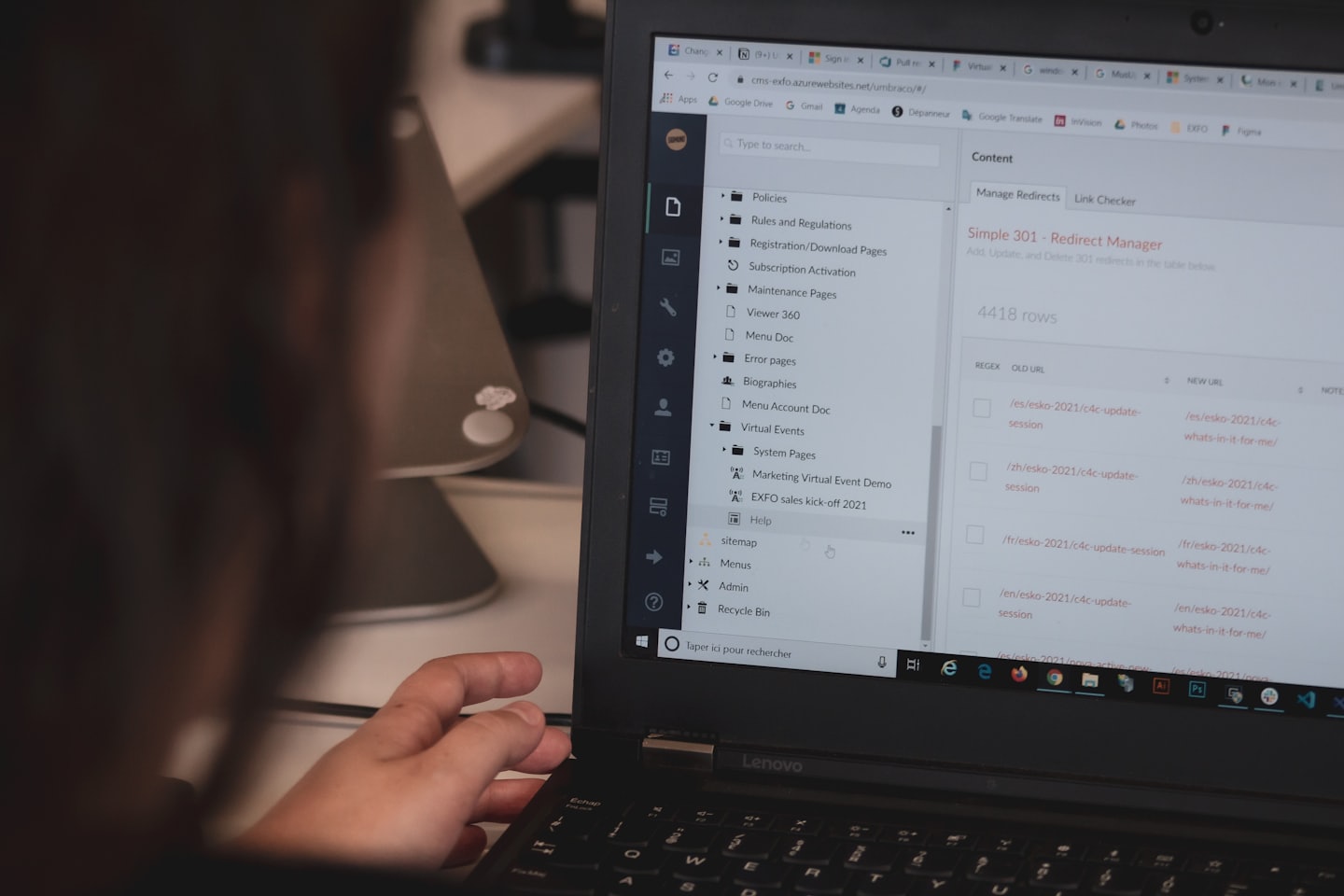
🧠 Why Digitize Handwritten Notes?
- 🔍 Make notes searchable
- 🗂️ Organize thoughts in the cloud
- 📤 Share with others instantly
- ✏️ Edit and expand ideas easily
- 🔒 Back them up forever
Paper fades. Digital lasts.
🚀 Step-by-Step: How to Convert Handwritten Notes into Text
✅ Step 1: Take a Clear Photo
Use your smartphone camera or a scanner. Try to:
- Shoot in good lighting
- Avoid shadows or creases
- Capture one page at a time
✅ Step 2: Go to ImageToTextConverter.com
No signups. No downloads. Just open your browser.
✅ Step 3: Upload Your Image
Drag and drop your handwritten image or scanned page. Supported formats: JPG, PNG, PDF.
✅ Step 4: Click “Convert to Text”
Our AI-powered OCR tool scans and reads your handwriting.
✅ Step 5: Copy Your Results
The extracted text appears instantly. Copy it into Google Docs, Notion, Word, or your favorite app.
💡 Pro Tips for Better Results
- Write clearly with consistent spacing
- Use dark ink on light paper
- Print-style writing works better than cursive
- Avoid wrinkled or crumpled paper
🔒 Is It Safe to Upload My Notes?
Absolutely. At ImageToTextConverter.com:
- Files are processed and immediately deleted
- We never store or view your uploads
- No login required = zero data collection
🧰 Use Cases for Digitized Notes
- 📚 Students: Turn lecture notes into study guides
- 👨💼 Professionals: Share meeting recaps or client notes
- ✍️ Writers: Convert journal entries into draft material
- 🧪 Researchers: Transcribe lab notes or field logs
- 💡 Creatives: Organize brainstorming sessions
🏁 Final Thoughts
OCR has made it easier than ever to bring your handwritten thoughts into the digital world. Whether you want to archive your notes or make them instantly accessible, digitizing your handwriting takes just a few seconds.
🔗 Try It Now
Upload your handwritten notes at ImageToTextConverter.com and convert them to editable text instantly — 100% free, secure, and no account needed.

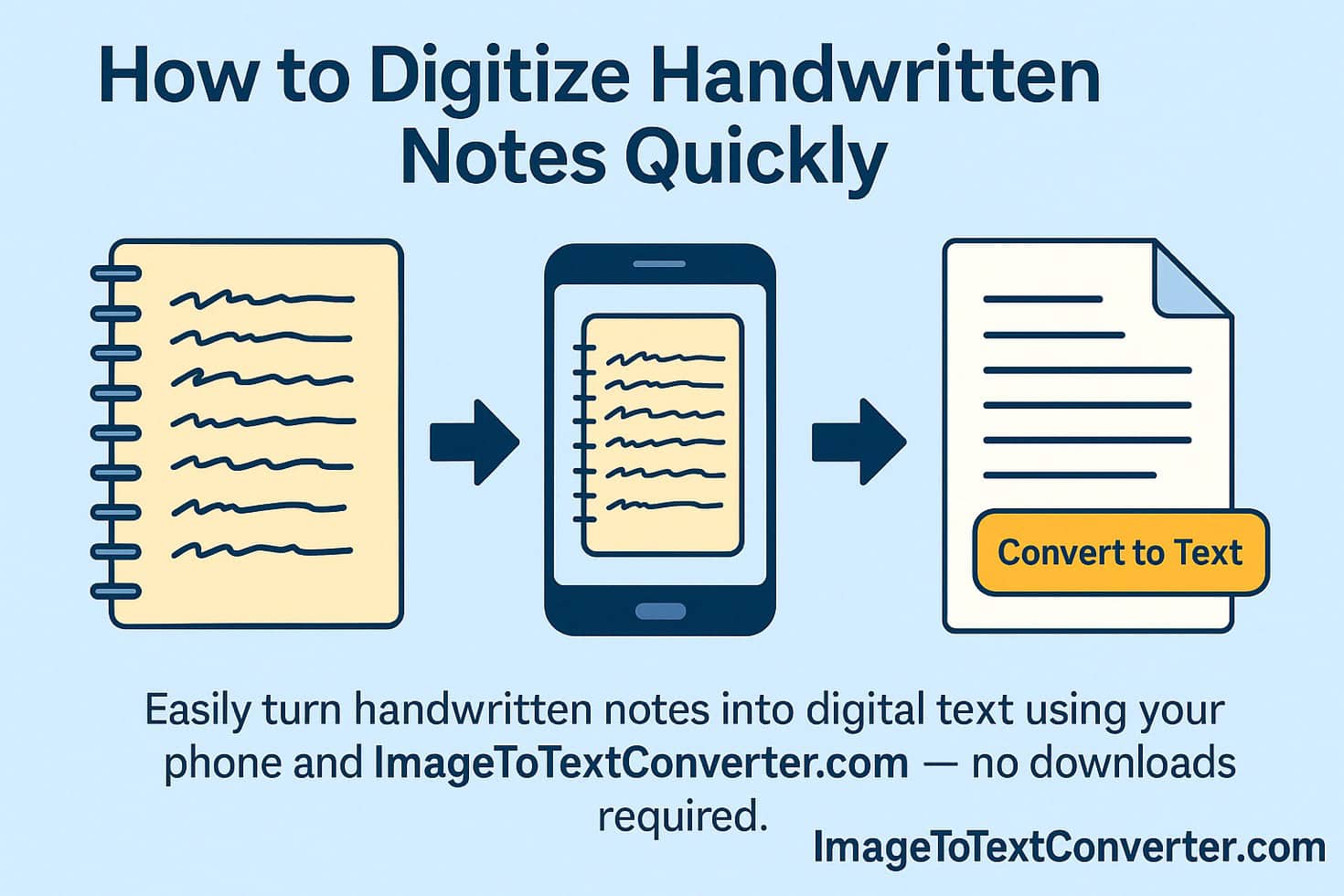
Leave a Reply