Over the past few decades, document management has undergone a complete transformation. Gone are the days of filing cabinets, manual data entry, and hours spent typing up printed documents.
At the heart of this digital shift is OCR — Optical Character Recognition — a technology that has evolved from a basic text reader to a powerful AI-driven tool that’s reshaping business operations, education, and everyday workflows.
Let’s take a look at how OCR has grown, and why platforms like ImageToTextConverter.com are leading the charge in modern, no-download document digitization.
From grainy scans to AI-powered precision: How OCR has transformed how we handle documents


📖 A Brief History of OCR
🕰️ 1920s–1950s: The Birth of Machine Reading
Early OCR attempts were made using mechanical devices that could identify limited characters — mostly used for helping the blind read printed text.
💻 1960s–1980s: Commercial OCR Enters the Scene
OCR became commercially viable with the rise of computers. It was mostly used by government agencies and banks for things like check processing and form reading — but it was expensive and required specialized machines.
🧠 1990s–2000s: OCR Gets Smarter
With the rise of desktop computing, OCR software became more accessible. It could recognize more fonts and formats, but accuracy still suffered with blurry scans or handwriting.
🤖 The Modern OCR Era: AI, Cloud & Instant Results
Today’s OCR systems are AI-powered, cloud-based, and lightning-fast. Tools like ImageToTextConverter.com allow anyone to convert scanned documents, images, or screenshots into editable text — with no downloads or tech knowledge needed.
Modern OCR is:
- Device-agnostic (works on phones, tablets, laptops)
- Language-smart (supports multi-language recognition)
- Layout-aware (recognizes tables, columns, even handwriting)
- Privacy-first (processes files without storing them)
🔄 How OCR Has Revolutionized Document Management
✅ 1. Digitizing Archives at Scale
OCR enables institutions to scan and convert decades of paper documents into searchable digital formats.
✅ 2. Automating Workflows
Businesses use OCR to automate data entry from invoices, receipts, forms, and more.
✅ 3. Improving Accessibility
OCR empowers screen readers, making printed content accessible to visually impaired users.
✅ 4. Accelerating Remote Work
With OCR tools in the cloud, teams can manage documents from anywhere, anytime.
💡 Where We’re Headed
Future OCR advancements will likely include:
- Real-time translation of scanned content
- Deeper AI integration for context-aware reading
- Voice-to-text OCR hybrids
- Embedded OCR in AR glasses or mobile lenses
🔗 Start Using OCR Today
If you’re still manually typing up documents or struggling to manage scanned files, it’s time to upgrade. Tools like ImageToTextConverter.com let you convert documents in seconds — no downloads, no hassle, and 100% free.
📂 Try It Now
Upload your first file at ImageToTextConverter.com and experience the future of document management today.

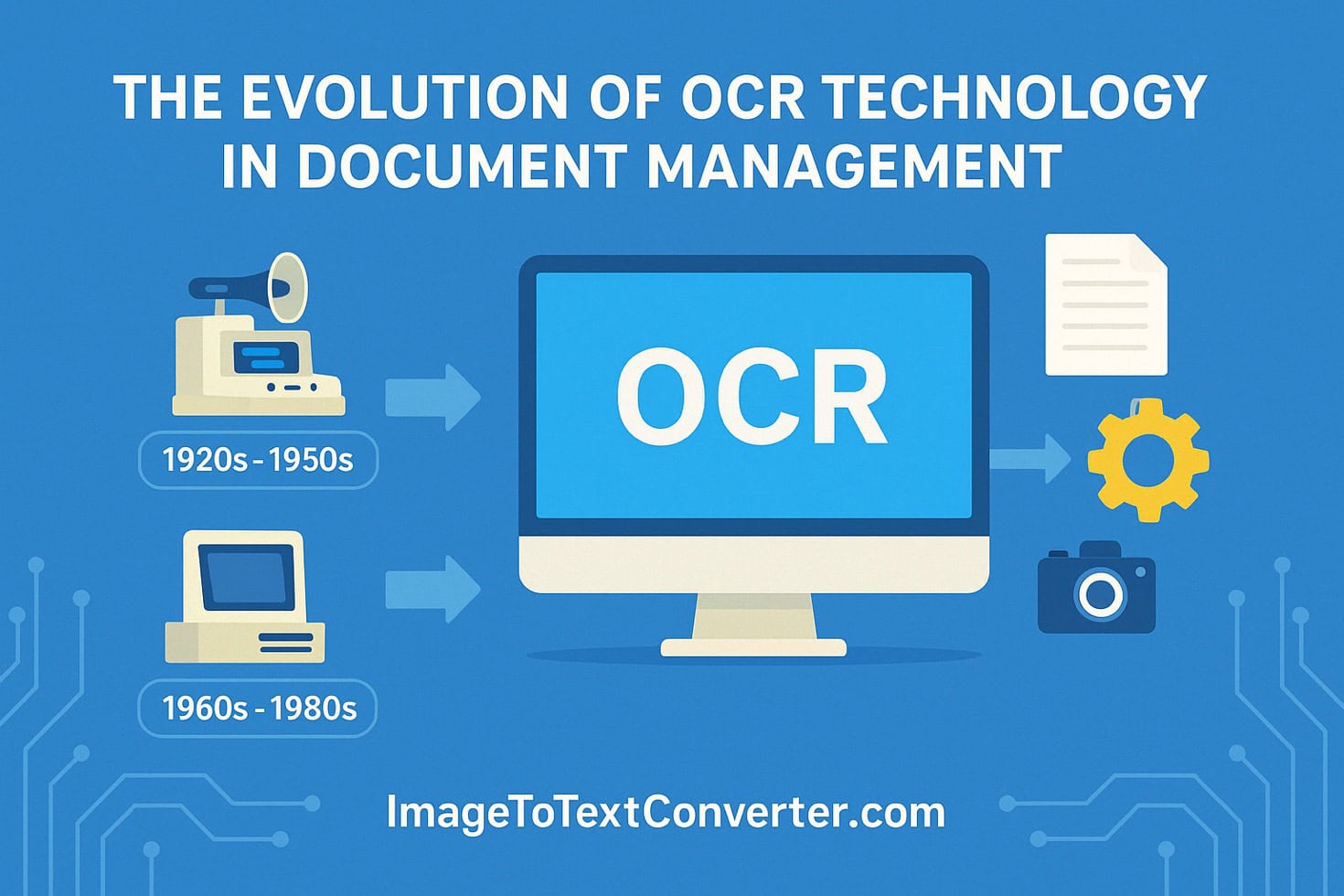
Leave a Reply